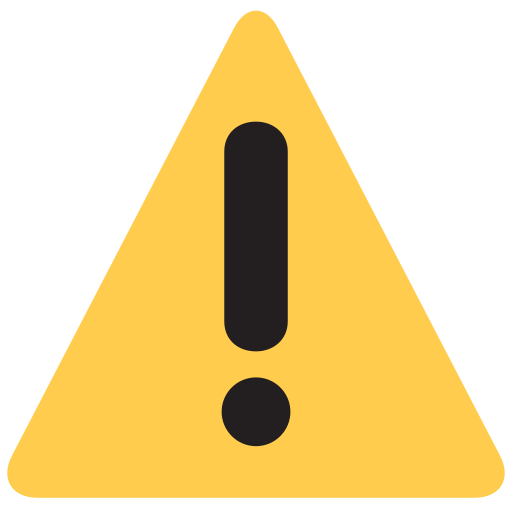Fdgao 15W 4 In 1 Desktop Wireless Charger
Inhouse product
-
$29.00
Reviews & Ratings
The Fdgao 15W 4 In 1 Desktop Wireless Charger is a versatile and convenient device designed to charge multiple gadgets simultaneously. Here’s a detailed overview of this product:
Key Features
- 15W Fast Wireless Charging: Supports fast wireless charging up to 15W, suitable for modern smartphones that support high-wattage charging.
- 4-in-1 Design: Can charge multiple devices at once, typically including:
- Smartphone
- Smartwatch
- Wireless earbuds
- Additional USB-powered device
- Compatibility: Generally compatible with a wide range of devices, including:
- Smartphones (iOS and Android) with Qi wireless charging support
- Apple Watch or other smartwatches with wireless charging capability
- AirPods or other wireless earbuds with wireless charging cases
- Additional device via USB port
- Compact and Organized: Designed to minimize clutter, offering a single solution for charging multiple devices without multiple cables.
- Safety Features: Includes overcharge protection, temperature control, and short-circuit protection to ensure safe charging of all devices.
- LED Indicators: Often includes LED lights to indicate the charging status of each device.
Benefits
- Convenience: Charges multiple devices simultaneously, reducing the need for multiple chargers and cables.
- Fast Charging: Provides up to 15W of power for compatible devices, ensuring quick and efficient charging.
- Organization: Helps keep your desktop or nightstand tidy by consolidating charging needs into one device.
- Safety: Built-in safety features protect your devices from potential damage.
Usage Instructions
- Setup:
- Place the charger on a flat surface near a power outlet.
- Plug the charger into a power source using the provided adapter and cable.
- Charging Your Devices:
- Smartphone: Place your smartphone on the designated wireless charging pad. Ensure it aligns properly to start charging.
- Smartwatch: Place your smartwatch on the designated charging area or dock.
- Earbuds: Place your wireless earbuds in their case on the designated wireless charging spot.
- Additional Device: Use the USB port to connect and charge another device if needed.
- LED Indicators:
- Check the LED indicators to ensure that each device is charging correctly. Different colors or blinking patterns typically indicate charging status.
- Safety and Maintenance:
- Avoid placing metal objects between your device and the charging pad.
- Keep the charger away from water and other liquids.
- Clean the charger with a dry cloth to prevent dust buildup.
Example Product Description
- Name: Fdgao 15W 4 In 1 Desktop Wireless Charger
- Material: High-quality plastic or aluminum with a sleek finish
- Color Options: Often available in black, white, or other neutral colors
- Dimensions: Compact design to fit on a desktop or nightstand
- Input: Typically supports QC 3.0 adapters for efficient power delivery
- Compatibility: Qi-enabled devices, Apple Watch, AirPods, and any USB-powered device
Example Scenario
Home Office Setup:
- Place the Fdgao 15W 4 In 1 Desktop Wireless Charger on your desk.
- Connect it to a power source using the provided cable and adapter.
- Throughout your workday, place your smartphone, smartwatch, and wireless earbuds on the charger to keep them powered.
- Use the additional USB port to charge a secondary device such as a tablet or another phone.
This charger offers a convenient, efficient, and organized solution for keeping your essential devices charged and ready to use.
Frequently Bought Products
Product Queries (0)
Login Or Registerto submit your questions to seller
Other Questions
No none asked to seller yet
-
$29.00
eShopax | AN ONLINE SHOPPING PLATFORM WITH GREAT DEALS
Welcome to eShopax, your go-to online marketplace for a diverse range of products. Whether you're looking for the latest tech gadgets, fashionable apparel, home essentials, or unique handcrafted items, eShopax connects you with sellers from around the world to meet all your shopping needs. Our mission is to provide a seamless and enjoyable shopping experience by offering a user-friendly platform, secure transactions, and exceptional customer service